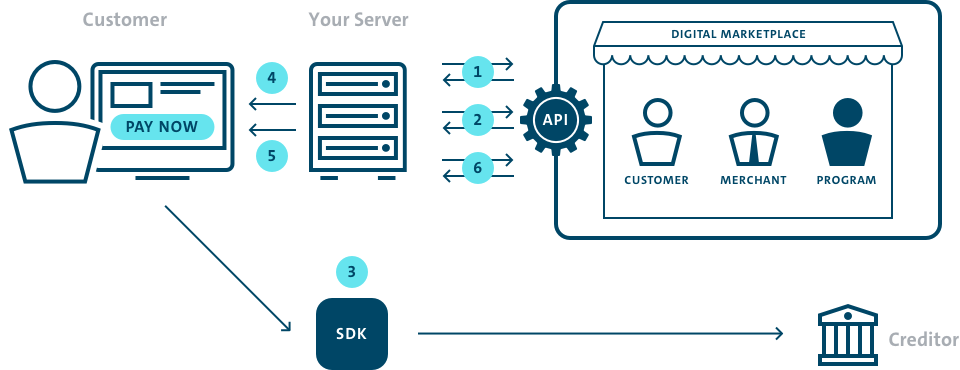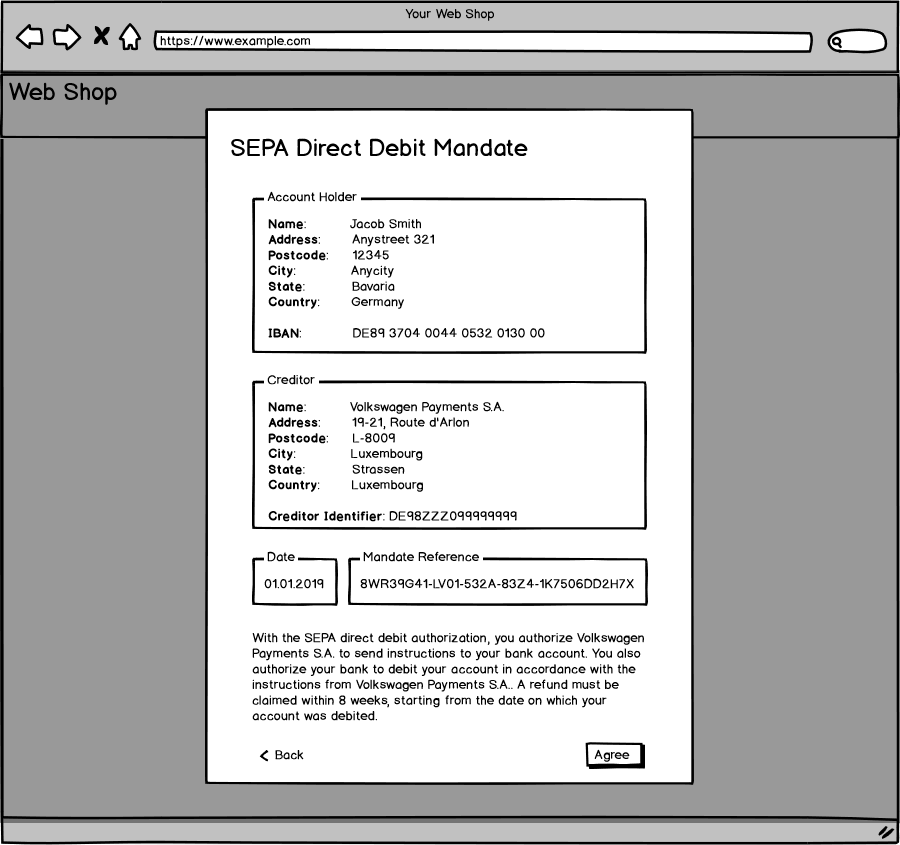It is strongly advised that real customer information be accurately provided - i.e. "useDifferentBillingAddress" being set to true, making the below mandatory:
- customerFullName
- addr1
- houseNumber (if not included in "addr1")
- city
- postCode
- countryCode
It is advised that "emailAddress" also be provided, with accurate customer data.
Please discuss with you business contacts when providing accurate data may not be possible in production, as it may result in transactions being rejected.