CBPII
Last changes: 11-05-2022
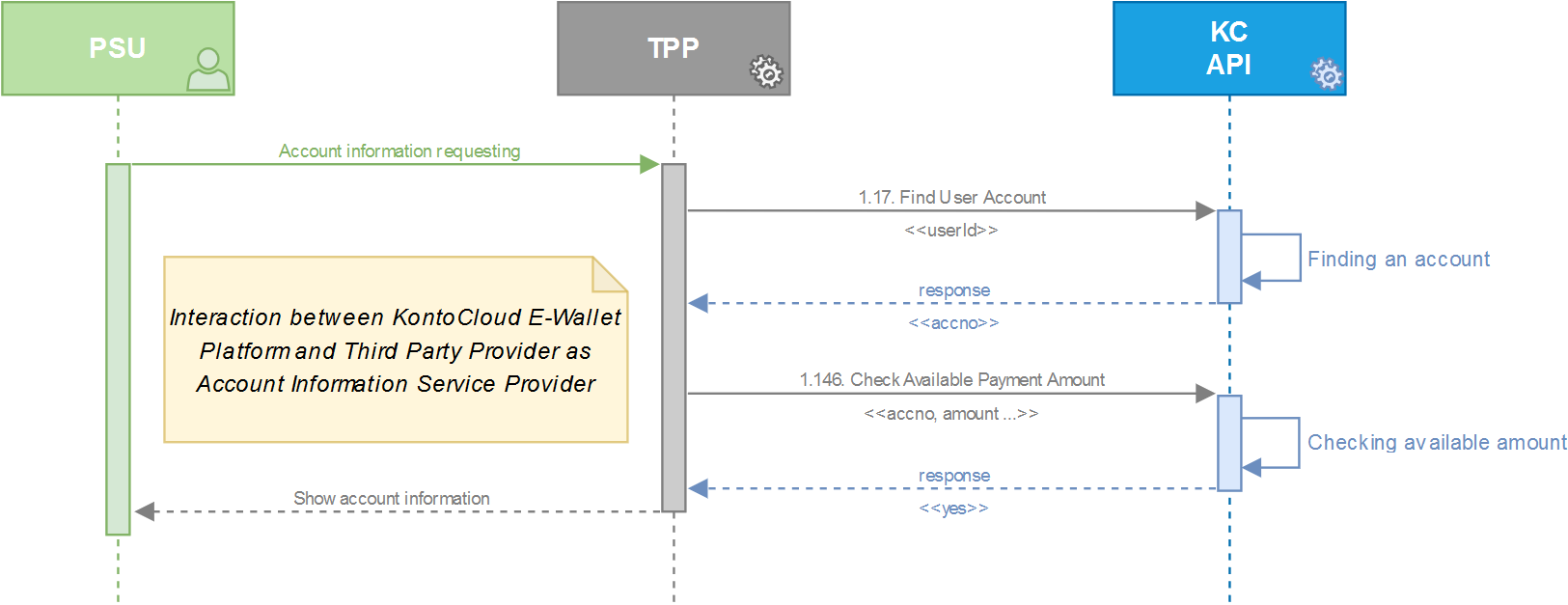
Most API methods require to specify the customer account number (parameter "accno") and the program code (parameter "programCode"), which acts as an identifier for the marketplace.
To obtain these parameters, call the API Method 1.17 Find User Account and specify the customer email address in the parameter "userId".
Find User Account Request
Path:
GET {baseURL}/account/find?partnerReference=50F45B51E07D4CE1ABB1676E3DF5BB44&programCode=COMPANY&userId=user@example.com&localDate=2019-09-17&localTime=131415
Header:
Content-Type: application/json
Accept-Language: en-US
Find User Account Response
Status Code:
200 (OK)
Header:
Content-Type: application/json
Accept-Language: en-US
{
"accno": "1000104149",
"partnerReference": "50F45B51E07D4CE1ABB1676E3DF5BB44",
"programCode": "COMPANY",
"localDate": "2019-09-17",
"localTime": "131415",
"sysDate": "2019-09-17",
"sysTime": "121420",
"responseCode": "0000",
"responseDescription": "Successful execution",
"additionalInformation": {
"requestId": "aff2728481a181dc36daedc14055b516"
}
}To check if an accounts balance exceeds a specific payment amount, call the API method 1.146 Check Available Payment Amount as shown in the sample below.
If the customer's available balance is sufficient the API returns "yes", otherwise "no". Please note, that the reponse body is formatted as plain text.
Check Available Payment Amout Request
Path:
GET {baseURL}/account/1000104149/checkAvailablePaymentAmount?partnerReference=50F45B51E07D4CE1ABB1676E3DF5BB44&programCode=COMPANY&accnoType=00&amount=100&currCode=EUR&localDate=2019-09-17&localTime=131415
Header:
Content-Type: application/json
Accept-Language: en-US
Status Code:
200 (OK)
Header:
Content-Type: text/plain
Accept-Language: en-US
yes